Introduction to AutoCAD: What it is and How it Works
AutoCAD is a CAD-type software designed for drawing and modeling in 2D and 3D. It undergoes the creation and modification of geometric models with an endless capacity to design and develop all types of structures and objects.
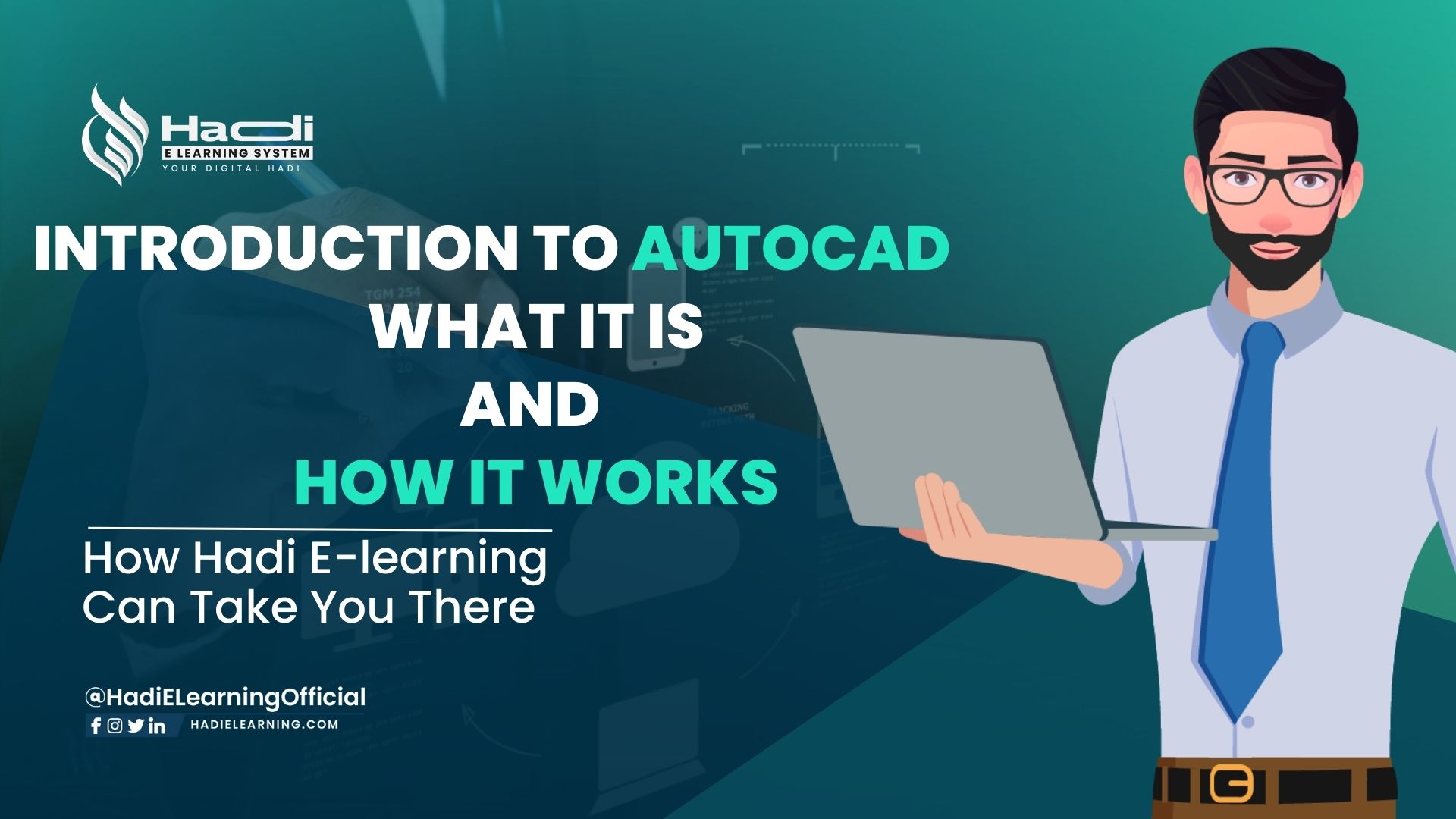
AutoCAD is a CAD-type software designed for drawing and modeling in 2D and 3D. It undergoes the creation and modification of geometric models with an endless capacity to design and develop all types of structures and objects.
Introduction To AutoCAD
The origin of AutoCAD completely revolutionized the design industry, leading to a new era of design practices that are computer-based. Earlier, designers would have to spend a lot of time designing and measuring every line. But AutoCAD replaced all that. Rather than relying on pen and paper, designers can concentrate more on the design itself. AutoCAD courses enable designers to pay more attention to ideation, automating the ongoing process instead.
What is an AutoCAD program?
AutoCAD is a CAD-type software designed for drawing and modeling in 2D and 3D. It undergoes the creation and modification of geometric models with an endless capacity to design and develop all types of structures and objects.
The potential to work in different fields has let AutoCAD transform its traditional use in the World of engineering and architecture, to explore the dimension of graphic and interior design.
Today, AutoCAD has a wide range of specialized auxiliary tools that make up every kind of industrial field linked to 2D and 3D modeling.
History Of AutoCAD
A group of programmers under the supervision of John Walker developed the pioneer version of AutoCAD in 1982. This software was created by another member of their team, Michael Riddle. AutoCAD allows the industry to grow steadily to the present day. In that course of time, Autodesk faced the departure of John Walker and welcomed Carol Bartz. He grew the company to accelerate its success and AutoCAD’s market evolution became indisputable. Right now Autodesk offers a wide range of software tools directed at modeling, design, applications, and rendering.
Features of AutoCAD
AutoCAD is rectifying its features for 2D and 3D design. Its collaboration with the cloud and its compatibility with other programs, broaden its functionalities.
In the updated version, AutoCAD has eventually upgraded the functions for 2D design, rectifying the accuracy of the tools by revamping some options
- Linkable forms with spreadsheets applications
- Create dimensions automatically
- Ability to extract data from blocks, objects, and attributes
- Dynamic blocks
- Matrices creation
3D modeling has focussed on upgrading rendering and compatibility with other programs which accompany AutoCAD.
- Attach point cloud files
- More realistic 3D modeling
- Application of realistic lighting in renderings
- Rendering directly in the cloud
- Create cross-sectional drawings
Latest Features
Autodesk is working with the latest technologies, to improve cross-device compatibility and work effortlessly in the cloud:
- Multi-device support
- Cloud storage and querying
- Quick measurement section
- Files progress history
- Improved performance
- Block pallet
- Innovative AutoCAD features
Benefits Of AutoCAD
Here are the key benefits of excelling in AutoCAD that should never be overlooked:
- Draw to scale: You can choose the right units of measurement by AutoCAD and are able to draw models at a 1:1 scale.
- Easy Layout and Viewing: The interface is convenient to navigate with multiple tools allowing you to view your drawing from various perspectives.
- Draw Accurately: AutoCAD with variable options allows you to set and align objects accurately.
- Make Changes conveniently and minimize the risk of error: You can create designs accurately and in a narrow frame of time.
- Identify Design Problems: visualizing your item via AutoCAD allows you to identify and solve issues with design in the initial stages.
- Calculate Material Quantities for Production: By the use of a scanning tool in AutoCAD
- Store and transfer data safely: Latest features of AutoCAD allow you to store and transfer data safely.
- Save time and money: It is incredibly efficient
How Does AutoCAD Work?
This software works in layers along with vector images.
User Interface
The entire interface of AutoCAD is crafted for the designs of structures and plans and is categorized as follows:
- Graphic Area: We craft our designs here
- Option Ribbon: Locations of most common actions
- Pull-down menu bar and toolboxes
- Status bar: Holds all information about grid control buttons, coordinates, etc
- Command line: For interaction with programs to get information and calculation
Commands
The commands bar is the best tool in AutoCAD to speed up your work. There is a wide range of commands available and a few of them are:
- AREA for perimeter and area calculation
- CHSPACE for scaling objects automatically
- MULTIPLE to replicate the same action
- OOPS to delete
- EXTEND to lengthen an object
Blocks and Libraries
AutoCAD blocks are building elements and can be categorized into themed libraries with various types of specific object blocks.
Layers
Layers in AutoCAD are the key method for arranging objects in a drawing by purpose or function. Layers have the capability to reduce the visual complexity of a drawing and enhance display performance by hiding unnecessary information.
View
A View comprises a specific magnification, orientation, and location that you can easily save and name accordingly. A named view can save a snapshot of the current layer visibility settings.
Who Uses AutoCAD?
Architects
AutoCAD is widely used by architects, who use it to create detailed architectural designs and draft detailed blueprints from buildings, commercial projects, homes, and more. The program’s features are very unique and versatile and cover both floor plans and elevations, including different surface features like windows and roofs. This software would let you critically analyze the building's capacity and strength before even constructing its layout on a building site. So, it can avoid serious hazardous issues headway.
Engineers
There is a special feature of AutoCAD for engineers named Civil 3D. This Civil 3D design software helps architects and Civil Engineers in designing, planning, and managing civil infrastructure projects like roads and highways, rails, airports, etc. This software is also helpful in Building Information Modeling (BMI) and streamlining the design process through hundreds of techniques created for water projects, land development, and transportation.
AutoCAD is equally beneficial for Mechanical Engineers. Mechanical engineering is a significant field in the computer, automotive, electronics, aerospace, and manufacturing industry. These engineers not only design but also develop, construct, and test different mechanical appliances, machines, engines, and tools.
Interior Designers
Interior designers can utilize AutoCAD to create plans for functional indoor spaces. There are endless possibilities for interior designers to use this program in an efficient way.
Other Professions
Other professions that can use this software to simplify their workflow and achieve accurate results include:
- Electrical engineers
- Industrial engineers and designers
- Structural engineers
- Manufacturing engineers
- Plumbing, HVAC, and MEP designers
- Fashion designers
- Artists, and sculptors
- Project managers
How to Learn AutoCAD?
AutoCAD is a fundamental but tricky program and starting to explore and learn can be hard. Here are the best possible and accessible ways to learn AutoCAD on your own:
Free Online Courses
Previously, you had to go to the classroom to learn a new skill but now you can gain this education while staying at home. Moreover, you are awarded a diploma certificate on completion of this course. There are a number of free online course forums where you can learn AutoCAD at your own pace. Even in the case of paid courses, you can save money and time as you don’t have to spend much on attending physical classes.
Tutorials
There are several tutorials available on the internet to expertise your knowledge of AutoCAD. For example., if you want to learn AutoCAD use for mechanical workflows, try to find a tutorial and blog that exactly covers this topic.
Books
There are certain tools that a tutorial can’t teach you and you might not even know they exist unless you start working in a professional field with AutoCAD. In this present era, you don’t need to have the books in hard copy as eBooks are available for you.
Practice
The practice rule is applicable for learning new skills or mastering any software application like AutoCAD.
What are the Pros and Cons of using AutoCAD?
This common computer-aided design program can produce accurate and professional drafts or drawings. This digital program does have certain pros and cons. Some of them are discussed here:
Pros
- User-friendly interface
- Works efficiently in 3D space
- Saves a lot of time
- Useful in several industries and branches
- Users can convert their work into different file formats
- Comprises specific drafting tools
- It offers professional designs
- Check and balance designs by artists
- Famous because of its accuracy
- Easy documentation and printing into different forms
Cons
- Expensive start-up costs
- Takes time to get yourself expertise
- AutoCAD requires a strong computer processing power
- Some forums are offering costly courses for AutoCAD
- It cannot edit lines and locations freely
- Limited file formats are there
- A narrow range of colors availability
- Not actually suitable for 3D
- Too exact program
- It does not possess parametric
The Future of AutoCAD
AutoCAD will continue to be the World’s most in-demand and widely used drawing and drafting software. It does have a promising future and is a vital component of the CAD market. Industries are offering a handsome salary package for AutoCAD experts. So, without a second thought register yourself in online AutoCAD courses and welcome to the World of Information Technology.
Final Thoughts
AutoCAD is a computer-aided design that uses parametric tools to provide high-precision technical drawings. It is widely used by electrical and mechanical engineers, architects, and artists. AutoCAD courses are available free of cost on different e-learning platforms.
Moreover, you can also learn this command via tutorials, books, and practicing it regularly. AutoCAD can take up every industrial field and because of its demanding future, you should master this tool.
FAQs
What are the different types of objects that can be created in AutoCAD?
The following objects can be created in AutoCAD:
- Style setting (line types and dimensions)
- Graphical objects (lines, texts, arcs, etc)
- Organizational structures (groups, layers, objects, etc)
- The drawing display
What are the different commands that can be used to create and edit objects in AutoCAD?
There are a wide range of commands used in AutoCAD. A few of them are mentioned here:
- Revolve
- Extrude
- Sweep
- Union
- Subtract
- Align
- Fillet
- Mirror
- trim
- Intersect
How can I collaborate with others on my drawings in AutoCAD?
- You can click on the View in Browser link which is mentioned in the notification bubble to see it in your default web browser.
- An email has also been shared with you with a shareable link.
- You are free to send that link to whomever you want to collaborate with.
What are the different ways to learn AutoCAD?
These ways include:
- Online AutoCAD courses
- Tutorials from different platforms
- Books for learning AutoCAD
- Practice, practice, and practice
What are the different resources that are available to help me learn AutoCAD?
Different providers and websites offer free online AutoCAD courses and tutorials. Udemy, Coursera, Hadi E-LEARNING, and CADTutor cover 2D and 3D drawings, basic drafting tools, and other fundamentals.
What are the career opportunities that are available to me with AutoCAD skills?
There are a number of opportunities available for you after AutoCAD course completion:
- 3D artist
- Interior Designer
- CAD technician
- Graphic Designer
- Computer programmer
- CAD drafter
- Architectural designer
- Mechanical Engineer
- Electrical Engineer
- Project Engineers






